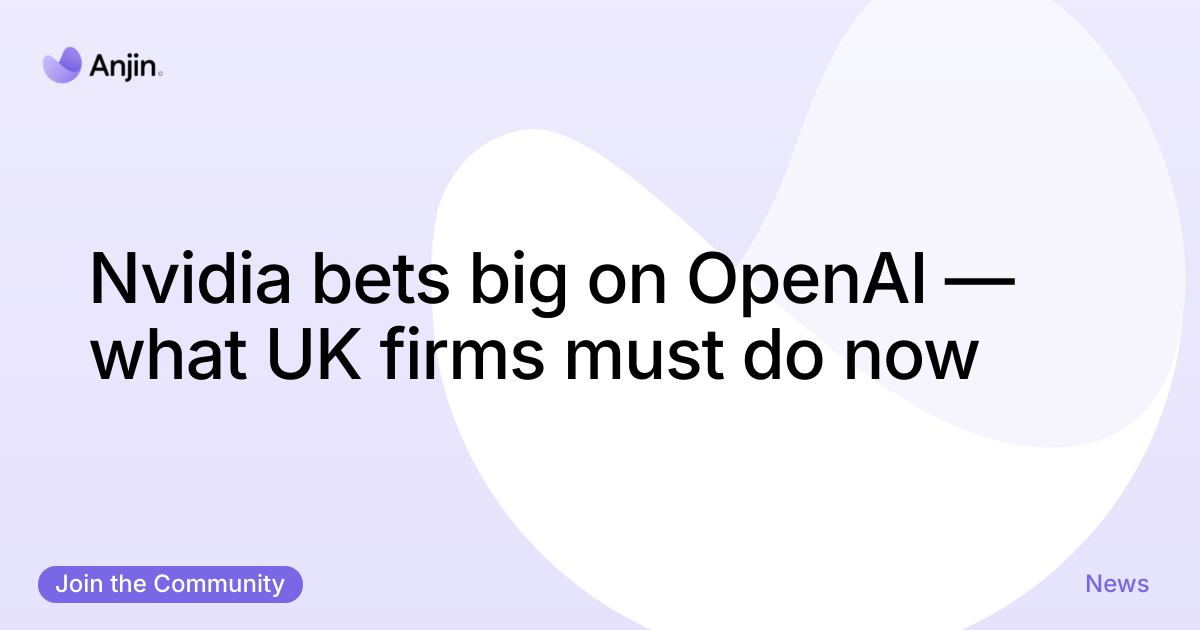What Is an AI Agent?
An AI agent is a semi- or fully-autonomous system designed to achieve goals by perceiving its environment, making decisions, and taking action using natural language and structured logic. Unlike static chatbots, agents can reason, recall context, chain tasks, and use tools via API integration.
Key Characteristics of AI Agents:
- Autonomy: Operates with minimal human input
- Goal-Oriented: Executes toward specific user-defined objectives
- Tool-Use: Interfaces with APIs, plugins, or databases
- Memory: Maintains short-term and long-term context
- Reasoning Loop: Reflects on performance and adapts actions
Agents differ from standard AI models like ChatGPT in that they are built to interact with their environments, act independently, and complete multi-step processes.
Step-by-Step: How to Build an AI Agent
1. Define the Use Case
Start with a clearly defined problem. Examples include:
- Customer support ticket triaging
- Automated research and summarisation
- Task scheduling or personal assistance
- AI-powered sales prospecting
Tip: Use a SMART goal framework to specify what the agent must achieve.
2. Choose the Right Architecture
Modern AI agents use modular, composable design. At minimum, you'll need:
- LLM Core (e.g. GPT-4, Claude, LLaMA): Natural language understanding and generation
- Controller / Memory Layer (e.g. LangChain, CrewAI, Semantic Kernel): Manages reasoning loops and intermediate state
- Tool Interface Layer: For webhooks, APIs, databases, and third-party services
Common architecture pattern: [Perception → Reasoning → Action] loop, optionally enhanced with planning modules and feedback checkpoints.
3. Integrate with Tools
To be useful, your agent must execute beyond conversation. You can:
- Connect APIs (e.g. Notion, Slack, HubSpot, Stripe)
- Add retrieval-augmented generation (RAG) pipelines with vector databases like Pinecone or Weaviate
- Implement command execution, web scraping, or file processing
Frameworks like LangChain, ReAct, AutoGen, and CrewAI allow you to implement tool calls with reasoning steps between them.
4. Design Agent Reasoning
There are three common methods of enabling reasoning:
- ReAct: Reasoning + Acting by chaining actions with explanations
- Toolformer: Predicts when to use a tool, based on token context
- Reflexion: Reflects on past actions to improve next steps
Choose the model and reasoning strategy that fits your task complexity. Simple retrieval tasks need less planning than research workflows.
5. Add Contextual Memory
For agents to perform over time, they require memory. Consider:
- Ephemeral Memory: Stored in a session (useful for single interaction)
- Long-Term Memory: Stores user history, intent, preferences (via vector DB)
- Scratchpad Memory: For iterative task tracking
Example: Use Chroma or Supabase with embedding models to index context relevant to each task.
6. Interface Design
Provide a clear input/output method:
- Chat UI (e.g. Next.js + LangChain)
- Slack, Discord, or Teams integration
- REST API for backend services
Design for clarity, with well-scoped prompts and feedback cues.
7. Test, Deploy, and Monitor
Use staged environments to test for:
- Accuracy of output
- Error handling
- Tool failure recovery
- Bias and hallucination control
Deploy using Docker or Vercel. Monitor performance using tools like LangSmith or custom logging.
Popular Tools to Build AI Agents (2025)
ToolUse CaseNotable FeaturesLangChainAgent orchestrationMemory, RAG, chains, toolsCrewAIMulti-agent workflowsRole-based logic, scalable teamworkAutoGen (Microsoft)Research agentsMulti-model coordinationSemantic KernelMemory & planningC# native, flexible planningHaystackRAG & NLP pipelinesOpen source, scalable docsFastAPIAPI servingLightweight, async support
AI Agent Use Cases by Industry
- Legal: Drafting contracts, summarising case law (e.g. Harvey AI)
- Finance: Fraud detection, audit log analysis
- Healthcare: Patient interaction, summarising records (HIPAA-compliant)
- Marketing: SEO optimisation, blog generation, A/B copy testing
- Enterprise IT: Ticket resolution, system monitoring, RPA
Final Thought
Building an AI agent in 2025 is no longer a theoretical exercise—it is an applied advantage. The tools and frameworks now exist to build autonomous, tool-using agents capable of real-world impact. Whether you're automating a single workflow or designing intelligent systems at scale, knowing how to build an AI agent will set you apart in a rapidly transforming digital economy.
At Anjin Digital, we help businesses design, deploy, and optimise AI agents for SEO, marketing, operations, and more—ensuring your organisation leads in both visibility and efficiency.