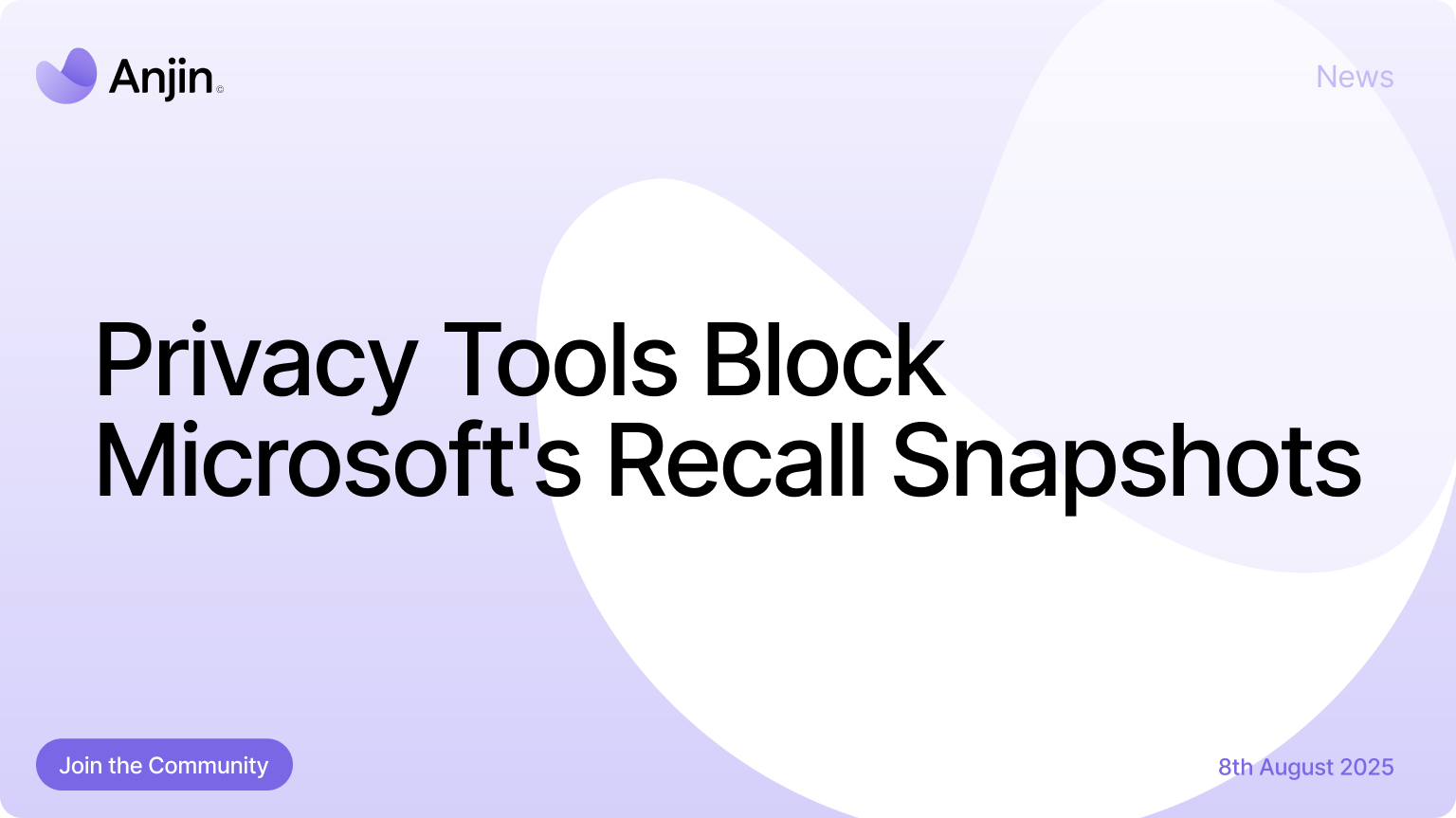Privacy Tools Take a Stand Against Microsoft's Recall Feature
In the latest skirmish in the ongoing battle for digital privacy, popular privacy tools like AdGuard, Brave, and Signal have introduced features to block Microsoft's controversial Recall Snapshots. This Windows feature, which captures screenshots every few seconds, is now being rolled out to Copilot+ PCs. While Microsoft claims that the PIN-only access and local storage options are secure, critics argue that these measures still leave sensitive data vulnerable.
AdGuard has called Microsoft's default opt-in setting a 'privacy backdoor,' a sentiment echoed by privacy advocates worldwide. The growing concern is that these frequent snapshots could be exploited, leading to potential data breaches. Microsoft, on the other hand, defends the feature by pointing to the security provided by Windows Hello and VBS enclaves, which they claim are sufficient to protect user data.
A recent study by the Electronic Frontier Foundation highlighted the increasing importance of user privacy, noting that 78% of users are more concerned about their online privacy now than they were a year ago. This statistic underscores the urgency of addressing features like Recall Snapshots, which many see as a threat to personal data security.
An Overlooked Opportunity: The Rise of Privacy-Conscious Consumers
Privacy concerns are not just a tech issue; they're a growing market opportunity. As more consumers become aware of potential data vulnerabilities, the demand for privacy-focused solutions is skyrocketing. According to a report by Statista, the global market for privacy management software is expected to reach $16 billion by 2025, reflecting a compound annual growth rate of over 14%.
Businesses that can provide robust privacy solutions stand to gain a significant competitive advantage. By addressing the needs of privacy-conscious consumers, companies can not only enhance their brand reputation but also tap into a rapidly expanding market segment.
Tactical Playbook: How to Disable Microsoft's Recall Feature
- Open the Start menu and select 'Settings.'
- Navigate to 'Privacy & Security.'
- Click on 'Recall Snapshots' under the 'Windows Permissions' section.
- Toggle the switch to 'Off' to disable the feature.
- Restart your computer to ensure the changes take effect.
By following these simple steps, you can significantly enhance your privacy and protect your sensitive data from being captured by Microsoft's Recall Snapshots.
How Anjin's AI Agents Can Enhance Your Privacy
Anjin offers a suite of AI-driven tools designed to bolster your online privacy and security. The Technical SEO Fixer is particularly relevant, as it helps identify and mitigate potential vulnerabilities in your digital infrastructure.
Additionally, the EEAT Enhancer ensures your website adheres to the latest privacy standards, enhancing user trust and compliance with data protection regulations.
Take Action Now: Protect Your Digital Privacy
As privacy concerns continue to mount, it is crucial to stay informed and proactive. By disabling Microsoft's Recall feature and using tools like Anjin's AI agents, you can safeguard your data and maintain control over your digital footprint.
Don't wait for a data breach to take action. Enhance your privacy today and join the growing movement of consumers demanding better data protection. Start by implementing the steps outlined in this guide, and explore Anjin's solutions for a comprehensive approach to digital security.